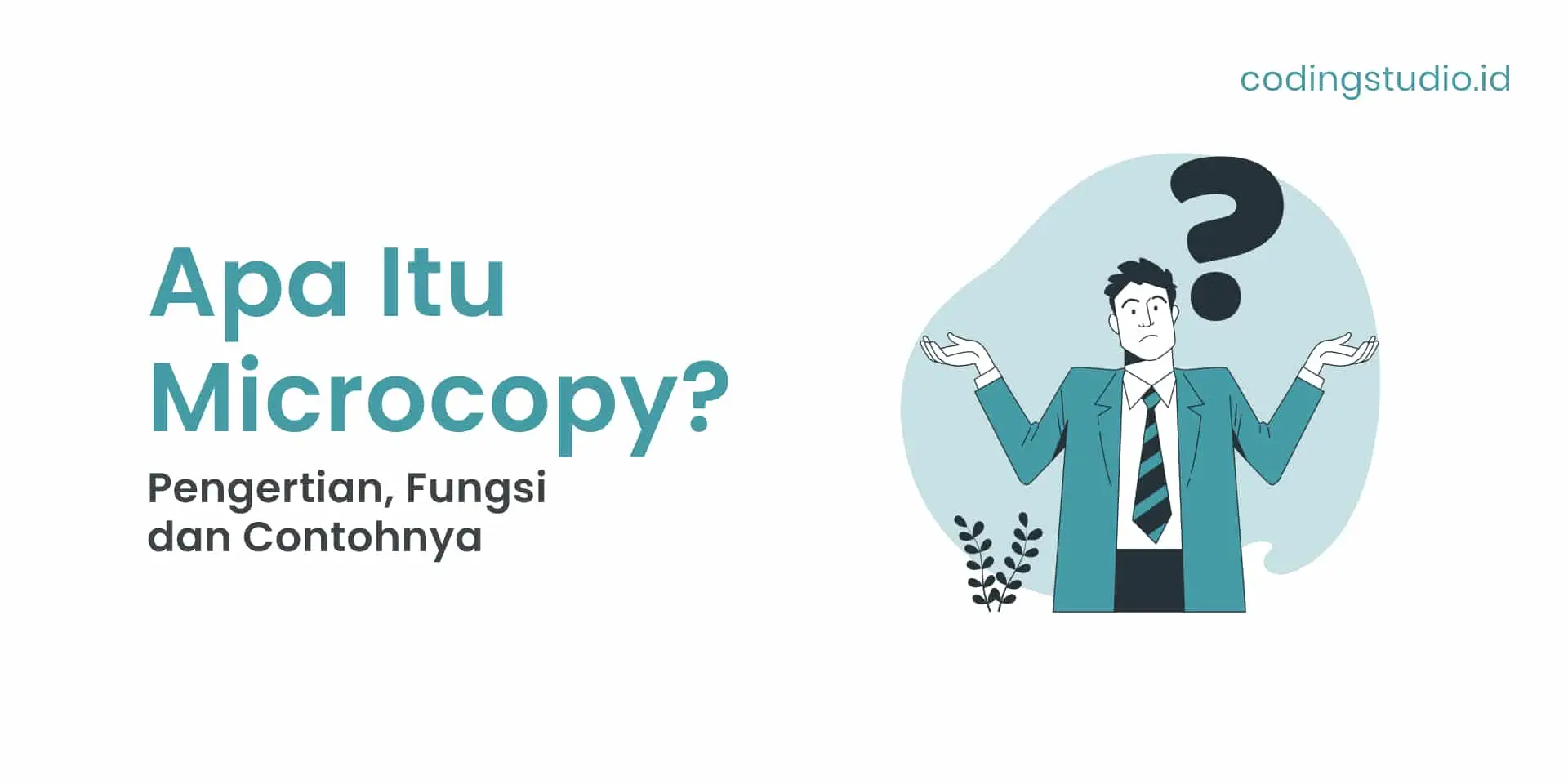Welcome to “The Ultimate Guide to Effective Microcopy in UX Design.” In this article, we delve into the world of Microcopy in applications, covering its definition, functions, importance, and impacts on user experience. Whether you’re a seasoned UX designer or just stepping into the field, understanding the power of Effective Microcopy can elevate your design game to new heights. Stay tuned for expert tips on crafting compelling Microcopy that engages users and enhances overall UX design.
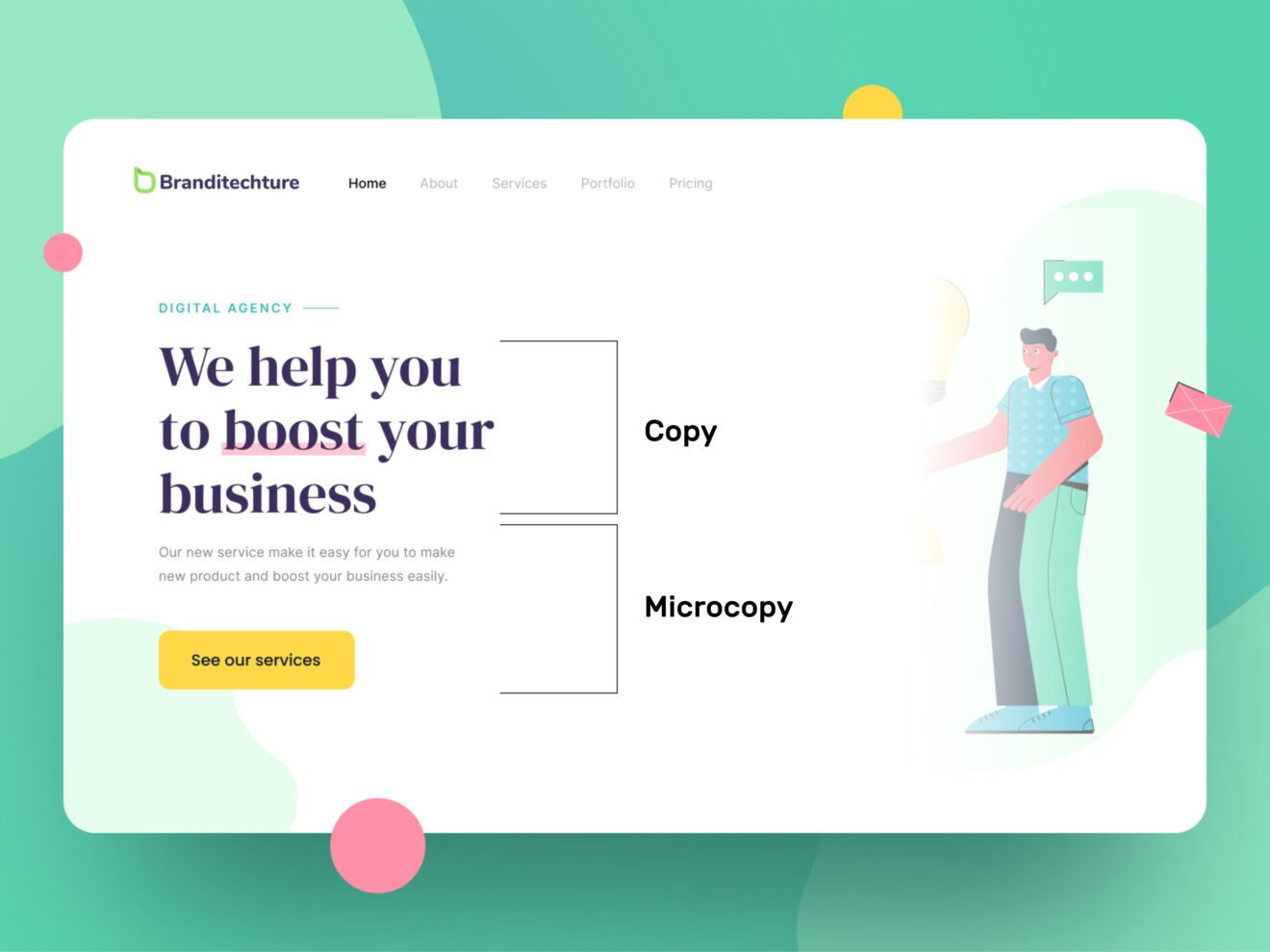
Functions of Microcopy
In the realm of UX design, effective microcopy plays a crucial role in guiding and instructing users on how to interact with the application. By strategically placing concise and clear text throughout the interface, designers can assist users in effortlessly understanding the functionality and purpose of different elements within the application.
Moreover, well-crafted microcopy contributes significantly to creating a pleasant user experience by enhancing usability and reducing friction in user interactions. Through thoughtful wording and intuitive instructions, microcopy can transform mundane tasks into engaging experiences, thereby increasing user satisfaction and loyalty towards the application.
Furthermore, microcopy serves as a navigational aid for users, helping them seamlessly move through the application while comprehending the various features and functions available. By providing users with easily digestible information and directions, microcopy empowers them to explore and utilize the application’s capabilities without confusion or frustration, ultimately improving overall user experience.
Importance of Microcopy
In the realm of Effective Microcopy in UX Design, the significance cannot be overstated. Microcopy acts as a guiding hand for users, aiding them in navigating through the application seamlessly. It serves as a silent instructor, clarifying features and functionality in a concise and understandable manner, thus enriching the user experience.
Furthermore, effective microcopy plays a pivotal role in enhancing user comprehension. By carefully crafting informative and user-friendly text snippets, designers provide clarity on complex functions, thereby empowering users to utilize the application’s full potential. Clarity in microcopy boosts user confidence and fosters a sense of control over the interface.
Moreover, microcopy acts as a facilitator, easing users’ interaction with the application. Through strategically placed cues, prompts, and instructional text, microcopy not only guides users but also simplifies the journey within the app. Well-thought-out microcopy contributes to a more intuitive and user-centric design, ultimately leading to higher user satisfaction and engagement.
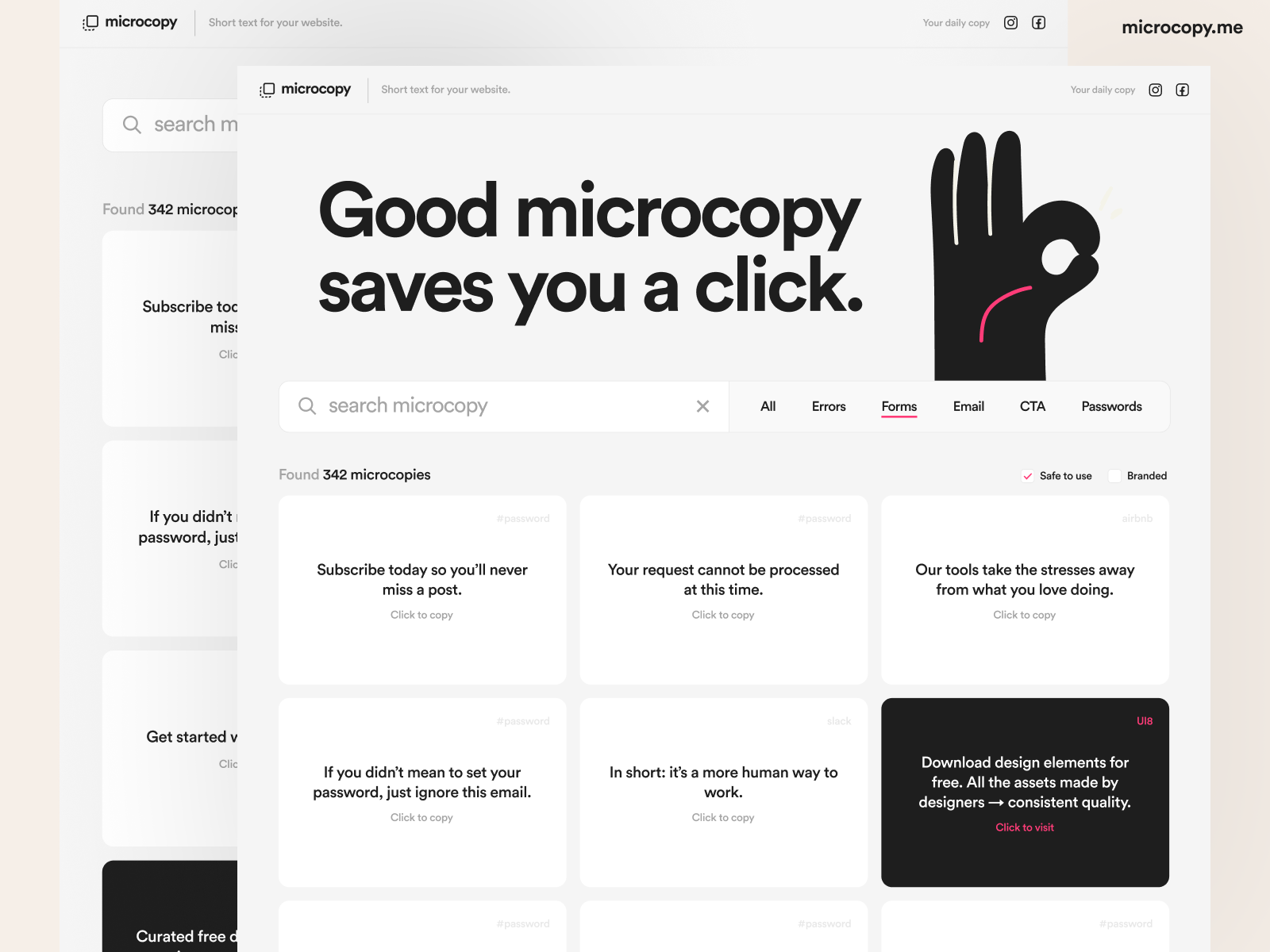
Positive Impact of Microcopy
By strategically implementing effective microcopy in UX design, designers can enhance the overall user experience by providing clear and beneficial information. Well-crafted microcopy acts as a guiding light for users, leading them seamlessly through the application and helping them accomplish tasks with ease.
Moreover, integrating thoughtful microcopy not only increases user satisfaction but also strengthens the relationship between users and the application. When users encounter helpful and friendly microcopy, they feel supported and valued, fostering a positive sentiment towards the application and encouraging continued engagement. Effective microcopy in UX design is truly a powerful tool for fostering user loyalty and satisfaction.

Negative Impact of Microcopy
-
Ineffective Microcopy can lead to user confusion, hindering the overall user experience. Unclear or misleading Microcopy can cause users to misunderstand instructions or functionalities, resulting in frustration and potential errors in their interactions with the application.
-
When Microcopy fails to offer clear and relevant information, users may perceive the application as untrustworthy or unreliable. Trust is essential in UX design, and if users encounter ambiguous or inadequate Microcopy, they may question the authenticity and credibility of the system, impacting their confidence in using the application.

Tips for Writing Microcopy
-
Understand the Audience: To craft effective Microcopy in UX design, tailor the language and tone to match users’ preferences and needs. By empathizing with the audience, you can create Microcopy that resonates and enhances the overall user experience.
-
Use Easily Understandable Language: Simplify the language used in Microcopy to ensure users can quickly grasp the information without encountering technical jargon or complex terms. Clear and straightforward language enhances usability and prevents confusion among users.
-
Write Concisely and Clearly: Avoid unnecessary verbosity in Microcopy. Opt for succinct and precise wording to deliver the intended message efficiently. Users appreciate Microcopy that is to the point and aids in guiding them through the application seamlessly.
-
Think from the Customer’s Perspective: Adopting a user-centric approach allows you to anticipate user needs and address potential obstacles through Microcopy. Put yourself in the users’ shoes to understand their perspective and provide solutions that align with their expectations.
-
Choose Appropriate Placement: Strategic placement of Microcopy is crucial for its effectiveness. Consider the purpose and context of each message to ensure it appears at the right moment, guiding users effectively and enhancing their interaction with the application.
-
Align with the Application’s Goals: Align Microcopy with the overarching goals of the application. Ensure that every piece of Microcopy serves a clear purpose, providing relevant information that aids users in completing tasks and achieving their objectives within the app.
-
Harmonize with UI/UX Design: Maintain consistency in the visual aspects of Microcopy, such as color, font type, and text size, to create a seamless and cohesive user experience. Harmonizing Microcopy with the overall UI/UX design enhances readability and brand identity.
-
Conduct Experiments and Testing: Utilize A/B testing to experiment with different Microcopy variations and determine the most effective language and placement for conveying messages. Testing allows for data-driven optimizations that can significantly improve the impact of Microcopy on user engagement and satisfaction.

Conclusion
In the dynamic realm of UX design, understanding the significance of Effective Microcopy is paramount. Through strategic placement and thoughtful wording, Microcopy serves as the bridge between users and applications, influencing engagement and user experience significantly.
The impact of Effective Microcopy in UX Design cannot be overstated. By employing clarity, empathy, and continuous refinement, designers can craft Microcopy that resonates with users on a personal level, fostering a sense of connection and understanding.
In the quest for exceptional user experiences, embracing the principles of audience empathy, simplicity, and iterative testing in Microcopy creation is non-negotiable. Tailoring messages to meet user needs and preferences nurtures a customer-centric approach, paving the way for more engaging and meaningful interactions in UX design.