Effective JavaScript optimization is essential for improving website performance. By implementing the right strategies, you can significantly enhance user experience and elevate your site’s ranking on search engines. Let’s delve into the key strategies that will help you optimize JavaScript effectively for better website performance and user satisfaction.
Optimizing JavaScript plays a significant role in enhancing website performance. With the right techniques, you can effectively reduce loading times and create a smoother user experience. Let’s explore the crucial strategies that web developers can utilize to achieve Effective JavaScript optimization and improve overall website performance.

Avoid Repeatedly Downloaded JavaScript Files
To achieve Effective JavaScript optimization, it is crucial to consider the impact of excessive JavaScript downloads on website performance, particularly in HTTP1 environments. Repeated downloading of JavaScript files can strain server resources and slow down page loading speeds, adversely affecting the user experience and overall site performance.
Combining multiple JavaScript files into a single, optimized file is a recommended strategy to enhance loading efficiency. By reducing the number of HTTP requests needed to fetch individual files, you can streamline the loading process, decrease latency, and improve website responsiveness. This consolidation not only minimizes server overhead but also contributes to a smoother browsing experience for visitors.

Avoid Excessive DNS Lookups
Excessive DNS lookups can significantly impact website performance by causing delays in page loading. When JavaScript files are fetched from multiple domains, each lookup adds to the loading time, affecting the user experience. To mitigate this issue and ensure effective JavaScript optimization, consolidating scripts to minimize DNS interactions is crucial.
For optimal performance, consider hosting all JavaScript resources on a single domain whenever possible. By reducing the number of domains involved in serving scripts, you can streamline DNS lookups and enhance loading speed. This practice aligns with effective JavaScript optimization strategies, enabling smoother user interactions and improving overall website performance.
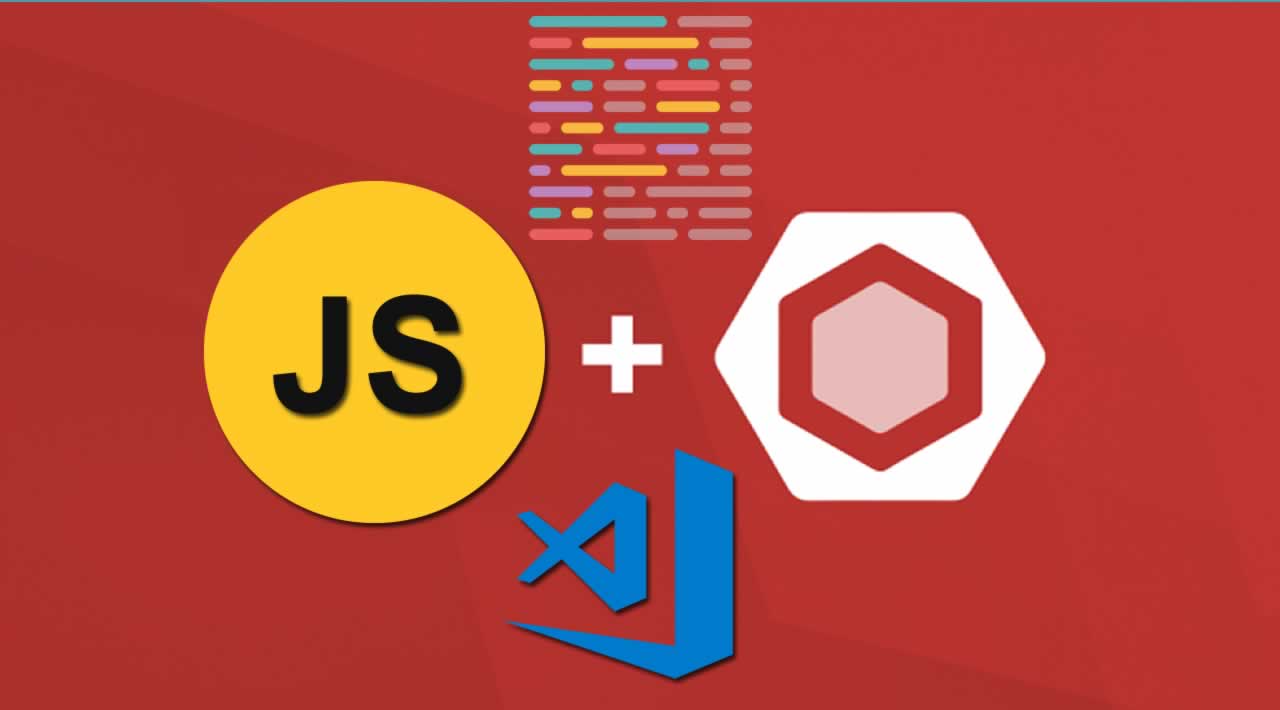
Remove Inefficient JavaScript
In the realm of Effective JavaScript optimization, eliminating low-quality JavaScript code is paramount for enhancing website loading speed. When inefficient JavaScript lurks within the codebase, it can significantly impede overall performance, impacting user experience and search engine rankings. By identifying and removing these bottlenecks, developers can streamline execution, leading to faster load times and improved website responsiveness.
Utilizing tools like PageSpeed Insight proves invaluable in the quest to weed out inefficient JavaScript components. These tools offer detailed insights into which parts of the code are causing delays, enabling developers to pinpoint areas ripe for optimization. By leveraging such resources, developers and SEO specialists can efficiently optimize JavaScript, ultimately boosting website performance and delivering a seamless user experience.
Remove Unused JavaScript
To achieve Effective JavaScript optimization, prioritizing the removal of unnecessary scripts is fundamental. By eliminating unused JavaScript, resources are conserved, leading to enhanced performance. Leveraging tools like PageSpeed Insight’s reports can aid in the detection and removal of redundant scripts, optimizing loading times and user experience. Implementing tree-shaking techniques further refines this process, efficiently identifying and eliminating unused JavaScript to streamline website performance and bolster SEO strategies. By following these strategies, Web developers and SEO specialists can ensure a leaner, more efficient JavaScript implementation, ultimately enhancing their websites’ overall performance and user satisfaction.
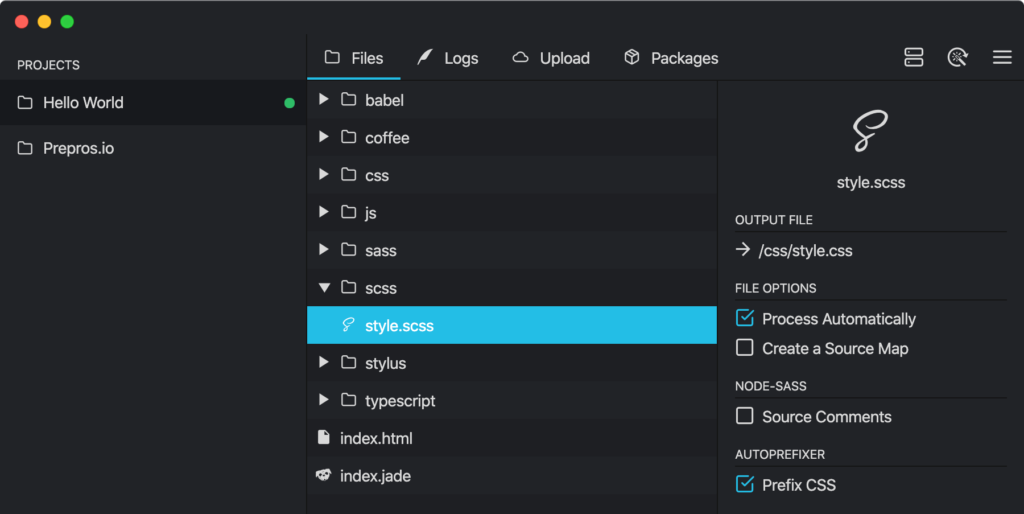
Compress JavaScript Files
When optimizing JavaScript for website performance, effective JavaScript optimization is key. One crucial strategy is to compress JavaScript files, as this reduces CPU usage and significantly boosts website speed. By compressing these files, web developers and SEO specialists can enhance user experience and improve overall site efficiency.
Utilizing tools like PageSpeed Insight’s reports can be instrumental in identifying specific JavaScript files that are prime candidates for compression. These reports offer valuable guidance in pinpointing areas where compression can make a substantial impact on website performance. By targeting the right files for compression, developers can streamline their optimization efforts and maximize the benefits for users.
While compression offers significant performance benefits, it is crucial to exercise caution and employ careful compression techniques. Rushed or overly aggressive compression can lead to functionality issues or affect the appearance of the website. Ensuring that the compression process is carried out meticulously and with attention to detail is essential for maintaining a seamless user experience and avoiding any unintended consequences.
