Introduction to CRM Applications
CRM, which stands for Customer Relationship Management, is a powerful tool that helps businesses manage and improve their interactions with customers. CRM applications are software programs designed to organize and automate various aspects of customer relationships, from initial contact to ongoing engagement.
Benefits of CRM for Small Businesses

While often associated with larger enterprises, CRM offers significant advantages for small businesses as well. Here’s why:
- Enhanced Customer Relationships:CRM helps small businesses build stronger customer relationships by providing a centralized platform to store and access customer data, preferences, and interaction history.
- Improved Efficiency:Automating tasks like email marketing, lead tracking, and appointment scheduling frees up time for small business owners and staff to focus on more strategic activities.
- Increased Sales:By streamlining sales processes and providing insights into customer behavior, CRM helps small businesses close deals faster and generate more revenue.
- Better Customer Service:CRM enables small businesses to provide personalized and efficient customer support, leading to higher customer satisfaction and loyalty.
- Data-Driven Insights:CRM collects valuable data on customer interactions, providing small businesses with insights to make informed decisions about marketing, sales, and product development.
Common CRM Features
CRM applications offer a range of features designed to enhance customer interactions. Some common features include:
- Contact Management:Store and manage customer information, including contact details, communication history, and purchase records.
- Sales Pipeline Management:Track sales opportunities, manage leads, and monitor the progress of deals.
- Marketing Automation:Automate email marketing campaigns, create targeted segments, and track campaign performance.
- Customer Support:Manage customer inquiries, track support tickets, and provide live chat or self-service options.
- Reporting and Analytics:Generate reports on customer behavior, sales performance, and marketing campaign effectiveness.
Selecting the Right CRM for Your Small Business
Choosing the right CRM for your small business is crucial for maximizing its benefits. Here are key factors to consider:
Factors to Consider
- Business Needs:Identify your specific requirements, such as sales automation, marketing automation, customer support, or data analytics.
- Budget:CRM solutions come in various price ranges, from free options to enterprise-level subscriptions. Determine your budget and choose a CRM that offers value for money.
- Ease of Use:Select a CRM that is user-friendly and intuitive, especially if your team is not tech-savvy.
- Scalability:Choose a CRM that can grow with your business, accommodating future expansion and increased customer volume.
- Integration:Consider the CRM’s ability to integrate with other business systems you use, such as email marketing platforms, accounting software, or e-commerce platforms.
CRM Options for Small Businesses
Small businesses have a range of CRM options available, each with its own advantages and disadvantages:
- Cloud-Based CRM:Accessed via the internet, cloud-based CRMs offer flexibility, scalability, and affordability. They are typically subscription-based and require minimal setup. Examples include Salesforce, HubSpot, and Zoho CRM.
- On-Premise CRM:Installed and hosted on your own servers, on-premise CRMs offer greater control over data security and customization but require significant upfront investment and ongoing maintenance.
- Free CRM:Some CRM providers offer free versions with limited features, suitable for small businesses with basic requirements. Examples include Zoho CRM Free, HubSpot Free, and Monday.com.
- Paid CRM:Paid CRM solutions offer a wider range of features, customization options, and support. They are typically subscription-based and priced based on the number of users or features included.
Checklist of Features
When selecting a CRM, prioritize features based on your specific business needs. Here’s a checklist:
- Contact Management:Ability to store and manage customer information, including contact details, communication history, and purchase records.
- Sales Pipeline Management:Tools to track sales opportunities, manage leads, and monitor the progress of deals.
- Marketing Automation:Features for automating email marketing campaigns, creating targeted segments, and tracking campaign performance.
- Customer Support:Capabilities for managing customer inquiries, tracking support tickets, and providing live chat or self-service options.
- Reporting and Analytics:Ability to generate reports on customer behavior, sales performance, and marketing campaign effectiveness.
- Integration:Compatibility with other business systems, such as email marketing platforms, accounting software, or e-commerce platforms.
CRM Applications for Sales and Marketing
CRM plays a crucial role in enhancing sales processes and driving marketing efforts. Here’s how:
CRM for Sales Processes
- Lead Management:CRM helps businesses capture, qualify, and nurture leads, ensuring that no potential customer slips through the cracks.
- Opportunity Tracking:CRM provides a centralized platform to track sales opportunities, monitor their progress, and identify potential roadblocks.
- Sales Forecasting:CRM data can be used to generate accurate sales forecasts, enabling businesses to make informed decisions about resource allocation and budgeting.
- Sales Automation:CRM automates repetitive sales tasks, such as sending follow-up emails, scheduling appointments, and generating quotes, freeing up sales representatives to focus on building relationships and closing deals.
CRM for Marketing Automation
CRM enables businesses to automate various marketing tasks, including:
- Email Marketing:CRM platforms allow businesses to create and send personalized email campaigns, segment audiences, and track email performance.
- Lead Nurturing:CRM helps businesses nurture leads through automated email sequences, personalized content, and targeted offers, increasing the likelihood of conversion.
- Social Media Marketing:CRM can integrate with social media platforms, enabling businesses to track social media mentions, engage with customers, and run targeted social media campaigns.
- Marketing Analytics:CRM provides data on marketing campaign performance, allowing businesses to measure ROI and optimize their strategies.
CRM for Customer Engagement
CRM empowers businesses to improve customer engagement by:
- Personalized Communication:CRM enables businesses to send personalized messages and offers based on customer preferences and purchase history.
- Targeted Promotions:CRM allows businesses to create targeted promotions and discounts based on customer behavior and demographics.
- Customer Feedback:CRM provides tools for collecting customer feedback through surveys, reviews, and social media monitoring, enabling businesses to understand customer needs and improve their offerings.
- Customer Loyalty Programs:CRM can be used to implement customer loyalty programs, rewarding repeat customers and encouraging continued engagement.
CRM Applications for Customer Service and Support
CRM streamlines customer support operations, enhancing efficiency and improving customer satisfaction.
CRM for Customer Support Operations

- Ticket Management:CRM provides a centralized platform to manage customer support tickets, track their status, and ensure timely resolution.
- Knowledge Base:CRM can be integrated with a knowledge base, allowing customers to access self-service resources and find answers to their questions quickly.
- Live Chat:CRM often includes live chat features, enabling businesses to provide real-time support and answer customer inquiries instantly.
- Customer Feedback:CRM collects customer feedback through surveys and reviews, allowing businesses to identify areas for improvement and enhance customer satisfaction.
CRM for Tracking Customer Interactions
CRM provides a comprehensive record of all customer interactions, enabling businesses to:
- Understand Customer Needs:By analyzing past interactions, businesses can gain insights into customer needs and preferences.
- Improve Service Quality:Tracking interactions helps businesses identify areas where service quality can be improved.
- Resolve Issues Efficiently:Having a complete history of interactions enables support agents to quickly resolve customer issues.
CRM Tools for Customer Support
Several CRM tools offer features specifically designed for customer service, such as:
- Live Chat:Live chat features allow businesses to provide real-time support and answer customer inquiries instantly.
- Ticketing Systems:Ticketing systems help businesses manage customer support requests, track their status, and ensure timely resolution.
- Knowledge Base:Knowledge bases provide self-service resources, allowing customers to find answers to their questions quickly.
Implementing and Managing a CRM System
Implementing and managing a CRM system effectively requires a structured approach.
Steps Involved in Implementation
- Define Goals:Clearly define your business goals for implementing CRM, such as improving customer relationships, streamlining sales processes, or enhancing customer support.
- Choose the Right CRM:Select a CRM solution that aligns with your business needs, budget, and scalability requirements.
- Data Migration:Migrate existing customer data into the CRM system, ensuring data accuracy and consistency.
- Configuration and Customization:Configure the CRM system to meet your specific requirements, customizing workflows, reports, and dashboards.
- Training and Adoption:Train staff on CRM usage, providing clear instructions and ongoing support to encourage adoption.
- Integration with Other Systems:Integrate the CRM system with other business systems, such as email marketing platforms, accounting software, or e-commerce platforms.
- Testing and Optimization:Thoroughly test the CRM system and optimize its configuration based on user feedback and performance data.
Best Practices for Training Staff
- Provide Clear Instructions:Develop comprehensive training materials and provide clear instructions on CRM features and functionalities.
- Offer Hands-On Training:Conduct hands-on training sessions where staff can practice using the CRM system in a simulated environment.
- Provide Ongoing Support:Offer ongoing support through FAQs, user guides, and dedicated CRM support personnel.
- Encourage Feedback:Encourage staff to provide feedback on the CRM system, identifying areas for improvement and enhancing user experience.
Tips for Integrating CRM with Other Systems
- Choose a CRM with Integration Capabilities:Select a CRM solution that offers robust integration capabilities with other business systems.
- Use API Integration:Utilize application programming interfaces (APIs) to connect the CRM system with other systems, enabling seamless data exchange.
- Consider Third-Party Integration Tools:Explore third-party integration tools that can bridge the gap between different systems.
Measuring the Success of Your CRM
To ensure your CRM is delivering value, it’s essential to measure its effectiveness.
Key Metrics for Evaluation
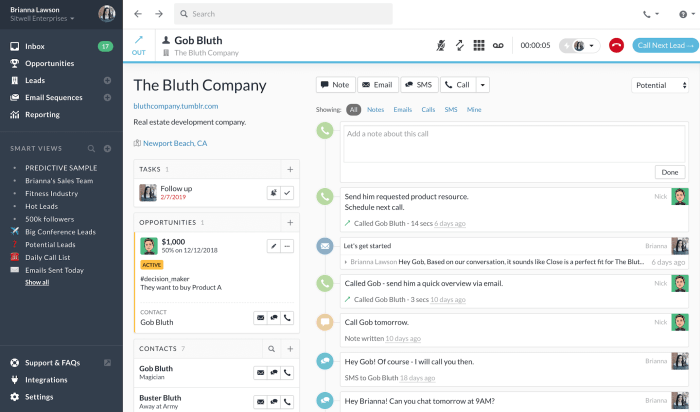
- Customer Acquisition Cost (CAC):Track the cost of acquiring new customers through CRM-driven marketing campaigns.
- Customer Lifetime Value (CLTV):Measure the total revenue generated from a customer over their relationship with your business.
- Sales Conversion Rate:Track the percentage of leads that convert into paying customers.
- Customer Satisfaction:Monitor customer satisfaction through surveys, reviews, and feedback channels.
- Customer Retention Rate:Measure the percentage of customers who remain loyal to your business over time.
Tracking and Analyzing CRM Data
CRM platforms provide data analytics tools to track and analyze key metrics, enabling businesses to:
- Identify Areas for Improvement:Analyze CRM data to identify areas where processes can be optimized or customer experience can be enhanced.
- Make Data-Driven Decisions:Use CRM data to make informed decisions about marketing campaigns, sales strategies, and customer service initiatives.
- Measure ROI:Track the return on investment (ROI) of CRM implementation, demonstrating its value to the business.
CRM for Business Growth
When implemented and managed effectively, CRM can contribute to overall business growth by:
- Improving Customer Relationships:CRM fosters stronger customer relationships, leading to increased loyalty and repeat business.
- Enhancing Sales Efficiency:CRM streamlines sales processes, increasing sales conversion rates and generating more revenue.
- Optimizing Marketing Campaigns:CRM enables businesses to create targeted marketing campaigns, maximizing ROI and driving customer engagement.
- Providing Exceptional Customer Service:CRM empowers businesses to provide efficient and personalized customer support, improving customer satisfaction and loyalty.